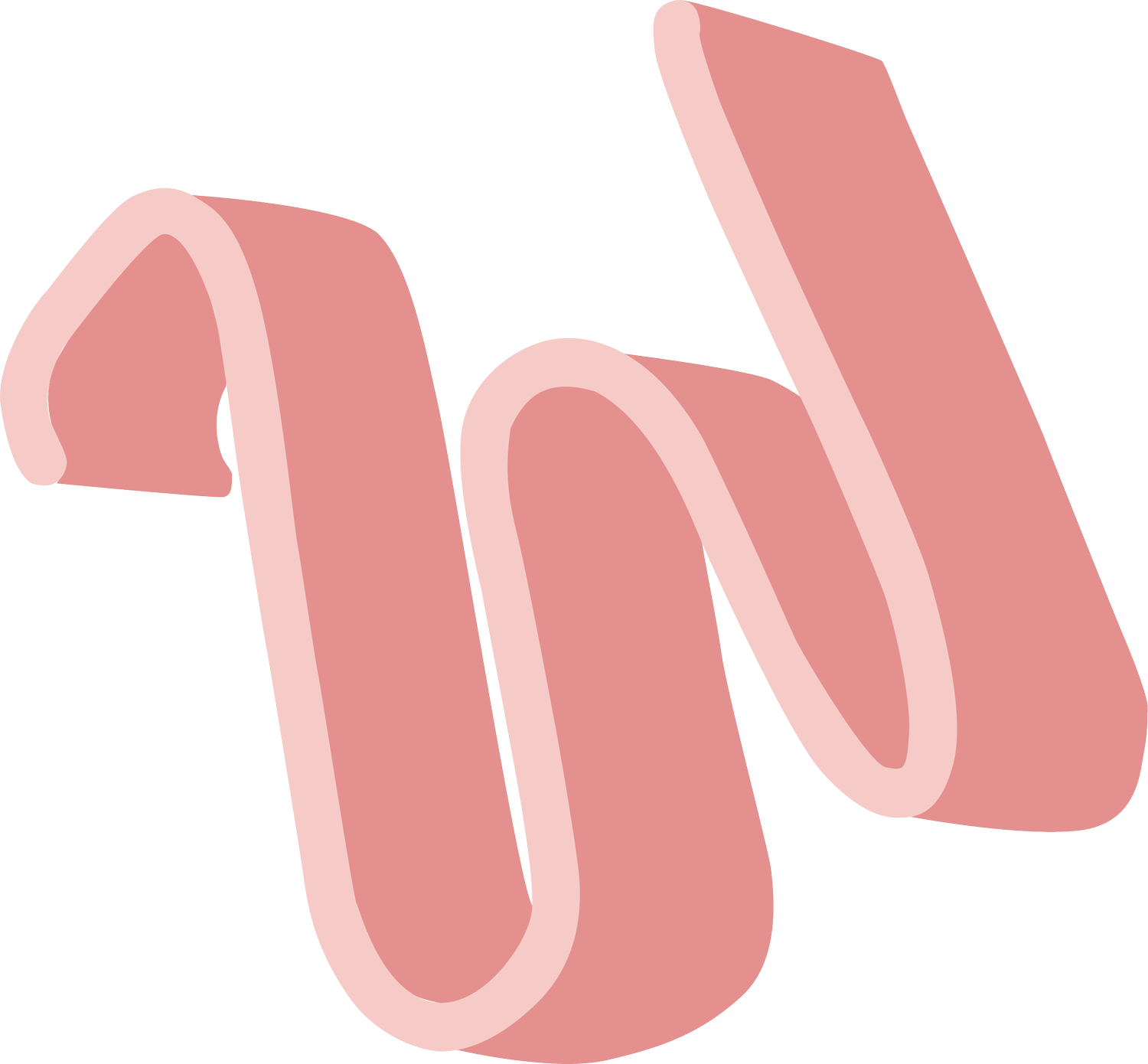Reimagining Content Creation: Discover How Virtual Studio Planner Tools Can Elevate Your Projects
Are you an elevated content creation studio looking to take creative projects to the next level?
If so, we've got great news! Our virtual studio planner tools can help unleash the hidden potential of your new projects and studio spaces. In one of our past posts, we discussed the advantages of using our Virtual Studio planning tools for ecom and classic PDP production. Today, let's explore how these same tools can support elevated content creation.
Our mission is to help eliminate the strain and unease of studio planning, while providing your professional teams with exactly what they need and our new virtual Studio Planning Tool furthers this goal by streamlining the entire process. In this blog post, we'll show you how our tools can effectively transform your content creation journey.
Invest a few minutes to learn why we built this for our clients and the real value these planning tools can offer.
“We see this tool having two distinct uses - planning new Studio spaces, and consistency of standards across multiple studios”
Studio Planning tool in use - showing a Studio Workflow client build.
How Virtual Studio Planning Tools Can Enhance Your Content Creation Projects by allowing visualisation of studio spaces.
Our virtual studio planning tools can help content creation studios realise their projects more efficiently and with better results. With these tools, users can now visualise all aspects of a studio space from design and layout to lighting, props and beyond. In any project build this can be a lifesaver for anyone wanting to expedite the production process, providing visibility into their project before contracting process has even begun. Plus, these tools make it effortless and straightforward for Content Studios to explore imaginative concepts without the restrictions of needing access to the actual studio environment.
What led us to design this opportunity for our clients?
Content Creation studios are a perfect blend of distinct perspectives and abilities - an unbeatable combination. But this can often bring up complex obstacles, varying objectives and aspirations, distinct visualisation capabilities and specialised experience shaped by personal goals. Even when everyone is working to the same goal, expectations can differ. In order to make the process as uncomplicated as possible, we created a tool that facilitates collaboration between conflicting interests in a studio environment. This ensures creative autonomy while still providing an understanding of necessary deliverables, costs, and equipment. With this tool all parties involved gain clarity on what is required for successful results in any project. We created something that allows Project Managers, Operations and Creative Content teams to all be included in the process if desired offering a solution for organising that involve these groups and enable rapid visualisations.
We see this tool having two distinct uses - planning new/expanded Studio spaces, and for locking down consistency of standards for Lighting and Studio set-ups across brands or multi-site united studios.
Studio Planning tool in use - showing a strobe based Lighting Set-Up
Our founder's passion for this tool and why it will benefit you
Kevin Mason has enjoyed a thriving career in the ecommerce content creation sector, covering various high-level roles, but he never strays away from what drives him—the need for consistent and predictable outcomes as a catalyst to unleash creativity. A challenge he frequently encountered at AmazonEU (as Photography Manager) was making sure that the Lighting and Layout for OnModel photography were uniform across multiple European studio locations. A plain 2d Lighting diagram would be left to too many interpretations, therefore yielding different outcomes. To ensure that all areas were carefully monitored, Kevins Amazon team created a set of visual guidelines supported with additional phone calls, on-site inspections and image reviews. Unfortunately, this process was very labor intensive and due to the fact that it involved language barriers as well as interpreting spatial plans was somewhat limited. When changes happened, updating guides was also super time consuming.
As Studio Manager of TopShop, he encountered a combination of in-house studios in two locations and multiple short term hire studio locations with varying daily set-ups. On daily/weekly review of the results, it became evident that everyone was interpreting a 2D Lighting plan differently, making notes, handing it on to the next team etc. Additionally, the studio teams regularly encountered requests to capture in-house brand products under different lighting scenarios. This necessitated rapid changes between daily setups; for example, from swimwear to lingerie photography. To manage this task effectively, several 2D lighting plans would be sent out to freelance photographers - or sent to set - however that carried with it the risk of unpredictable results.
It is a common challenge universal to many studios and one that we believe our virtual planning tool helps resolve, giving creative teams the option to explore a 3d model, watch a 360* video and really get to know key characteristics of a Lighting set-up. Confusion between similar set-ups can also be removed by embedding reference content directly into the 3d Model.
Planning Functional Elevated Content Studio Spaces
Kevin has also been fortunate enough to have the opportunity of visiting and working in several impressive and aesthetically pleasing in-house studios that perhaps unfortunately not been given due attention from a Content Production standpoint. It can be common in the long design process, with competing interests, for studios to prioritise aspects of Brand Story or client/team breakout spaces over creating the optimal floor and ceiling space necessary for producing outstanding content. When you add additional factors like restricted ground area and inconsistent pillars or varying ceiling heights, the task of completing any Studio design project becomes even more arduous. With the help of our Virtual planning tool, you'll be able to thoroughly explore the space and consider potential lighting components planning out how much workable area is really available.
Studio Planning tool in use - showing a OnModel studio as part of a larger complex.
This virtual approach also allows teams to take the time to focus on frequently overlooked aspects of a shooting space, such as locating unused but vital on-set equipment and accounting for proper walkway space to ensure product is safely moved in and out, which can make all the difference. With this tool, you can anticipate necessities like cabling distances, proximity to electrical outlets or distro units.
Who can this tool help?
Those looking to elevate their content creation studio, or establish a standard for lighting set-ups and equipment lists will find this incredibly helpful. Plus, it makes the crucial part of expanding your studio much easier through effective story telling. Moreover, it allows external teams such as Architects and Construction personnel to become intimately involved in a studio's preliminary vision through creating pre-build visuals, snapshots, and illustrative videos. This could prove to be an invaluable asset as you prepare for approval of studio expansion or establish a new space.
The Virtual Studio Planning Tool not only offers Architects and Electrical teams an organised visual of the scope, but it also helps to paint a convincing narrative that can secure financial approval. This versatile tool enables you to craft countless forms of configuration quickly and easily, as well as estimate equipment use, space availability, and cost with ease.
Studio Planning tool in use - showing a baseline Lighting Set-Up.
Multiple Studio Site Locations
If you wish to establish consistency across your multiple locations and improve the standards of each one, this is an ideal tool for you! From simple yet transferable standards to lighting regulations, our solution provides everything needed for uniformity throughout all of your business sites. Working with us to establish a baseline, it's easy to create changes in any specific studio location. You can then rapidly update Studio Guides and create simple to follow documentation, especially aimed at your creatives that understand spatially and visually.
How can this tool be used?
We collaborate with you to understand your needs, create a replica of your studio, and populate it with the equipment, grip, devices that you already have or are seeking. Our team is also available to recommend kit that you may want to explore or invest in for future growth or optimal performance. Not only can our tool be used cooperatively with your creative group, but its features go further. By leveraging virtual planning, you can maximise the skills of your team - whether that be a gifted senior photographer who wants to bring brand stories to life with new lighting set-ups or providing insight into storage and product flow on elevated shoots for Ops teams. It allows you to see what is both possible and realistic without having any time wasted in trial and error scenarios.
Seeking to collaborate with a skilled lighting expert? Our virtual tool will allow them to display the heart of your brand story and highlight what can be achieved in your studio space and allow Production to plan for equipment rental or purchase.
Whether you are establishing a brand-new studio, renovating an editorial room, or scheduling regular bookings for your facility, this virtual planning can offer immense worth and save you significant time while solidifying expectations.
Creating Specific Outputs
Our capabilities span from producing full-scale fully rendered 3D models with 360* views to detailed stills along with equipment lists and extensive lighting diagrams that include measurements. Additionally, we can produce the output as dwg and pdf for your contractors, architects or project managers to use. By providing your own input specification, it is possible to accurately describe the electrical requirements and desired outcomes for your professional contacts ; such as identifying the most suitable locations for sockets or power upgrades, or if a distro box and cable run is necessary. This can be a real timesaver when discussing projects with Contractors or Project Managers.
Potential Output formats - Video, DWG, PDF, Jpeg, 3D file format.
Great for creating Itemised Kit Lists, Lighting Diagrams with Measurements, and Material renders for Interior planning.
In Summary
Our Virtual Planning Tool is an indispensable product that streamlines the workflow of Content Creation studios. It offers a dependable and economical means to craft precise plans for studio spaces, helps to calculate costs associated with development and fit-out, and create visual representations of lighting and gear arrangements. With our tool, Studio Management teams can unlock the maximum potential of their studio space with the assistance of knowledgeable professionals such as lighting experts, architects and project managers. This will allow them to manage time involved in projects more efficiently and make better use of available resources.
Furthermore, we are able to deliver accurate outputs like 3D models with 360-degree views, detailed stills along with equipment lists and lighting diagrams that include measurements. Whether it's a video file or PDF/JPEG document - Studio teams can easily communicate their project requirements precisely to contractors or managers while reducing the time spent on trial-and-error scenarios.
Additionally this software allows for one-stop communication between various studio groups, aiding you in constructing comprehensive Shooting Guides to educate talent or recreate Set-ups of preferred campaigns. You can also use it to ensure that your content follows a certain aesthetic style and look.
Don't hesitate - reach out to us right away if you think our product will be beneficial for your studio team. We can create a solution that is tailored precisely to meet your needs!